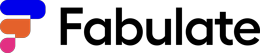Your Fabulate profile is your in-platform portfolio that acts as your elevator pitch showcasing your experience, past work, and your content creation credentials.
Updating your profile information is easy.
We've built the creator profiles so that a client can get all the information that they need at a glance. Updating is simple, in each of the relevant fields include the information that builds your case as to why you are perfect for the content job.Every field is clearly labeled so that you know what will be publicly posted on your portfolio.To get started, click edit.Pro tip: We find that profiles with a display photo receive a significantly higher engagement rate than those without. You can upload a photo to your profile from the top left hand corner.
Adding links of previous work to your profile.
There are two types of links that can be added to your portfolio - link to site, or link to video. Copy and paste your link in the field and click 'add'. Clicking 'add' will save the link to your profile.
Don't forget to save!
Once you are finished updating your profile make sure you click save. This will update your profile in the Fabulate platform.
We're here to help.
Send us an email at support@fabulate.com.au if you need help and we can arrange a session to run you through the platform in more detail.